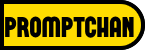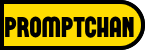Readers like you help support Promptchan. When you make a purchase using links on our site, we may earn an affiliate commission.
If you are a Telegram user, you might have noticed a new feature that has been rolled out recently. It’s called Telegram Stories, and it allows you to share photos and videos that disappear after a certain period of time. This is the Stories feature that you can find on Instagram, Snapchat, Facebook, and other social media platforms.
In this article, we will explain how you can create and share your own Telegram stories in a few simple steps. We will also discuss what Telegram Stories are, why Telegram introduced them, how they are different from other platforms, and how to view and interact with them.

Telegram Stories are short-lived posts that you can share with your followers or contacts on Telegram. They can be photos or videos that last up to 15 seconds each. You can add captions, text, stickers, or links to your Stories to make them more engaging.
You can also choose who can see your Stories and for how long they will be available. Your Stories will appear in an expandable section at the top of your chat list, where your followers can view them and react to them. The Stories you like on Facebook, Instagram, and Snapchat are all available on Telegram.
Why Telegram Introduced Stories?
Telegram is one of the most popular messaging apps in the world, with over 500 million active users as of January 2021. It is known for its focus on privacy, security, speed, and innovation. It offers a variety of features that make communication easier and more fun, such as bots, channels, groups, stickers, voice chats, video calls, and more.
According to its founder and CEO Pavel Durov, users had been asking for Stories for years. He said that although he was initially reluctant to add Stories because they were already everywhere, he decided to listen to his users and give them what they wanted.
Telegram Stories, the most-requested feature in the app’s history, was first launched in June 2023. It was initially only accessible to Premium subscribers, but in July 2023 it became available to all users. Now, regardless of whether a user has a Premium membership, stories are accessible to all users.
Want to have a fun and interesting approach to tell your friends and followers about your day? The ideal method is to use Telegram Stories! It’s simple and straightforward to create and share Telegram Stories. Here are the steps to follow to create and share a Telegram stories:
- Update the Telegram app. In order to view Stories, your browser must be version 8.0 or greater.
- Select the “Create Stories” tab. It is on your chat list at the top.
- Choose your audience. Who would you like to watch your story? Everyone? Your contacts? Just a few close friends?
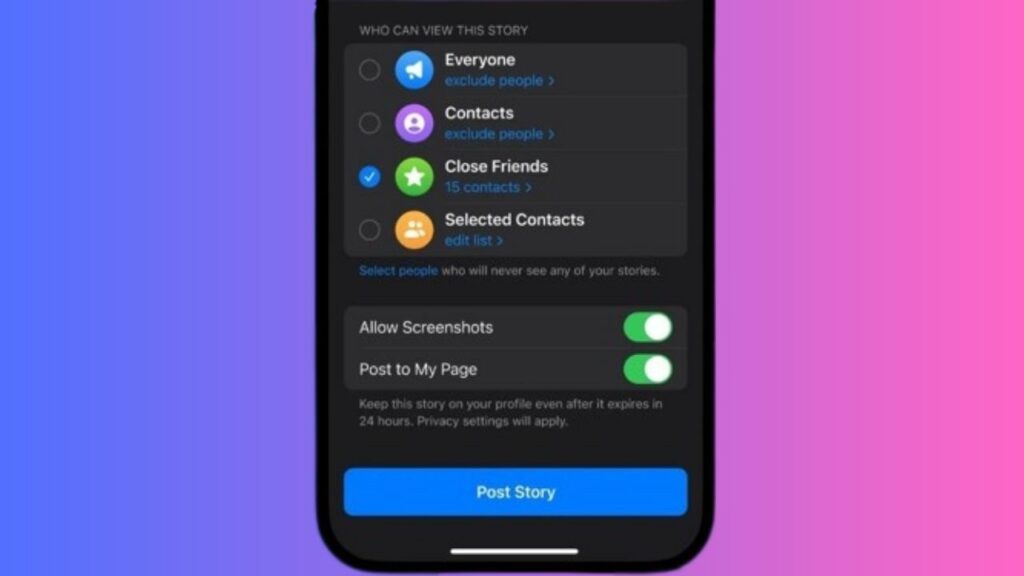
- Choose an expiration time. How long do you want people to be able to see your Story? 6 hours? 12 hours? 24 hours?
- Edit your story. Text, stickers, stickers, and more can be added. Be imaginative!
- Share your Story. To share it with your audience, simply tap the send button.
You can also check out our blog, The Truth Behind Snapchat My AI Story: A Chatbot Experiment Gone Wrong for more tips and tutorials on The Truth Behind Snapchat My AI Story: A Chatbot Experiment Gone Wrong. Snapchat is a popular social media app that lets you send and receive photos, videos, and messages that disappear after a few seconds.
How to View and Interact with Telegram Stories?
How to Access Stories from your Chat List: You can access Stories from your chat list by tapping on the Stories section at the top of it. It will expand and show you the Stories posted by your contacts and channels that you follow. You can also type a message or send a sticker by tapping on the text field or the sticker icon.
How to React and Reply to Stories: You can react and reply to Stories by using emojis, messages, or stickers. To do so, simply tap on the emoji icon at the bottom of the screen and select an emoji that expresses your feeling. You can also type a message or send a sticker by tapping on the text field or the sticker icon.
How to Hide Stories from Certain Contacts: If you don’t want to see Stories from certain contacts or channels, you can hide them from your chat list. To tap and hold on their profile picture in the Stories section and select Hide from the menu that appears. Their Stories will be moved to the Hidden list in your Contacts section.
How Telegram Stories are Different from Other Platforms?
In addition to being a fantastic way to share your day with friends and followers, Telegram Stories also have a few unique characteristics that make them separate out from other platforms. Here are a few characteristics of Telegram Stories that differentiate them apart from others:
- You can edit your Story after posting it. This is a first in the history of social media, as no other platform allows you to change any element of your Story once it goes live.
- You can edit the visibility, caption, text, stickers, or anything else without having to delete and repost it from scratch.
- You can choose when your Story expires. You can set your Story to last for 6, 12, 24, or 48 hours, or you can make it permanent and display it on your profile page as a highlight reel.
- You can add links to your Story. You can include any URL in your caption or text and make it clickable for your viewers.
- You can tag other people in your Story. You can mention any of your contacts or public channels in your Story by using their username or name.
- You can post photos and videos taken with both cameras simultaneously. You can use a split-screen mode that captures images from both the front and rear cameras at the same time.
FAQs
How can I Delete a Telegram Story that I Posted?
You can delete a Telegram Story that you posted by tapping and holding on it in the Stories section and selecting Delete from the menu that appears.
How can I Mute or Unmute Telegram Stories from Certain Contacts or Channels?
You can mute or unmute Telegram Stories from certain contacts by tapping and holding on their profile picture in the Stories section and selecting Mute or Unmute from the menu that appears.
How can I Save a Telegram Story that I Liked?
You can save a Telegram Story that you liked by tapping on the download icon at the bottom of the screen while viewing it. The Story will be saved to your gallery, and you can access it anytime.
Conclusion
Telegram Stories are a new feature that allows you to share photos and videos that disappear after a certain period of time. They are similar to the Stories feature that you can find on other platforms like Instagram and Facebook, but they have some unique features that make them stand out from the crowd.