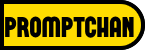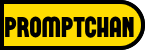Readers like you help support Promptchan. When you make a purchase using links on our site, we may earn an affiliate commission.
Script into Video, Have you ever wanted to create a video based on your script, but didn’t have the time, budget, or skills to do it? If so, you’re not alone. Many people struggle with video production, especially when it comes to creating engaging and professional-looking videos that match their vision and message.
In this article, we’ll explain what AI video creation is, why you should use it for your script, how to choose the best platform, and how to turn your script into a video with AI in minutes using Synthesia, one of the most advanced and user-friendly. Let’s get started!
Script into Video is a process of creating videos from written scripts using artificial intelligence. AI platforms can automatically generate voice-over, visuals, music, and subtitles for the videos based on the scripts. Script into Video can help you create videos for various purposes, such as marketing, education, entertainment, and more, in a fast, easy, and cost-effective way.
Why use Script into Video?
Script into Video is a process of creating videos from written scripts using artificial intelligence. You can use Script into Video for various purposes, such as marketing, education, entertainment, and more. Some of the benefits of using Script into Video are:
- You can save time and money by avoiding the need for cameras, actors, microphones, or video editing tools.
- You can create engaging and professional videos with voice-over, visuals, music, and subtitles that match your script.
- You can experiment with different styles, themes, and formats for your video and customize it to your liking.
- You can optimize your video for SEO and reach a broader audience on social media, YouTube, or other platforms.
How to Create Script in Video?
Using AI video creation tools is easy and fun. Here are the basic steps to turn your script into a video with AI in minutes:

- Go to the Synthesia website and log in account. Write a video script or use the built-in AI script generator.
- Pick a video template from 60+ customizable options or start the video from scratch.
- Type or paste your video script into the video software. Synthesia will automatically create a voiceover with your choice of language and voice.
- Customize and edit the video by changing colors, shapes, and fonts, adding transitions, background music, stock videos and images, or uploading your media.
- Generate and share your AI video created in Synthesia. You can download, stream, embed, and share your video with others.

Some of the best tools for converting your script into a video using AI. Here are some of the top results from the web:
- Kapwing: A web-based platform that lets you create videos from script instantly with AI. You can also customize the voice, subtitles, template, and media of your video.
- Pictory: It is a powerful online tool that lets you create stunning videos from your scripts in minutes. Whether you want to make a video for your business, education, or personal use, Pictory can help you turn your ideas into reality.
- Steve AI: It is an innovative tool that allows you to create stunning videos from your scripts using artificial intelligence. Whether you want to make educational, marketing, social media, or explainer videos, Steve AI can help you turn your ideas into visual stories in minutes.
Tips and Best Practices for Script into Video
Some tips and best practices for script into video are:
- Know your audience and goal. This will help you choose the right tone, voice, and message for your video.
- Choose an appropriate video type. Different types of videos require different scripts. Write an outline for your script. This will help you organize your content and structure your video.
- Make it concise and clear. Avoid unnecessary words, jargon, or complex sentences. Use simple language and short paragraphs.
- Add visual and auditory aids. Use images, animations, music, sound effects, and voiceovers to enhance your script and make it more engaging.
- Read your script out loud. This will help you check the flow, clarity, and tone of your script. Edit any passages that sound awkward or confusing.
- Use an AI video creation platform. This will save you time and money by generating a video from your script in minutes, without any cameras, actors, or editing tools. You can also customize and edit your video as you like.
Frequently Asked Questions
How does Script into Video work?
Script into Video works by analyzing your script and generating a voiceover, video clips, images, music, and subtitles that match your content and style. You can also customize and edit your video as you like.
What are the benefits of using Script into Video?
Script into Video can help you save time and money, increase engagement and conversion, improve your SEO and reach, and express your creativity and personality. You can create videos for various purposes.
What are examples of AI video creation platforms that offer Script into Video?
Examples of AI video creation platforms that offer Script into Video are Synthesia, Kapwing, VEED, and Renderforest. Compare their features, prices, and reviews to find the best one for your needs.
Conclusion
Script into Video is a powerful and convenient way to create videos from written scripts using artificial intelligence. You can use AI video creation tools to save time and money, increase engagement and conversion, improve your SEO and reach, and express your creativity and personality.
We trust this article provided useful insights. Feel free to share questions or comments below. Thanks for reading, and enjoy creating videos!