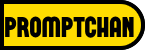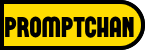In today’s world, there is a significant need for high-quality voice material, and standard text-to-speech solutions are no longer enough. Bark tts, a revolutionary text to speech model that has taken the AI world by storm, comes into play here. Bark provides very realistic, multilingual speech, as well as music and basic sound effects.
Bark is a valuable tool for a range of applications due to its capacity to convey nonverbal communication such as laughing, sighing, and sobbing. In this post, we’ll look more closely at Bark’s features and benefits, as well as how it may be used to generate high-quality audio content for a variety of platforms.
Using Bark Text to Speech Model for Your Voice Content
The revolutionary bark text to speech voice cloning model created by suno bark. With Bark, you can produce highly realistic, multilingual speech, as well as other audio including music, background noise, and simple sound effects. Here are some ways Bark can help you elevate your voice content:
Multilingual Support
Bark tts supports various languages and automatically determines the language from input text, which means that you can easily switch between languages and still enjoy high-quality sound effects. While English quality is currently the best, other languages are expected to further improve with scaling.
Music Generation
Bark can generate all types of audios, including music. Sometimes Bark chooses to generate text as music, and users can help it out by adding music notes around their lyrics.
Bark Voice Cloning
Bark tts has the capability to fully clone voices, including tone, pitch, emotion, and prosody. The model also attempts to preserve music, ambient noise, etc., from input audio. Audio history prompts are limited to a set of Suno-provided, fully synthetic options to choose from for each language to mitigate the misuse of this technology.
Bark AI Voice Generator Speaker Prompts
Users can provide certain speaker prompts such as NARRATOR, MAN, WOMAN, etc. However, these prompts are not always respected, especially if a conflicting audio history prompt is given.
Hardware and Inference Speed
Bark has been tested and works on both CPU and GPU (PyTorch 2.0+, CUDA 11.7, and CUDA 12.0). Running Bark requires running >100M parameter transformer models. On modern GPUs and PyTorch nightly, Bark can generate audio in roughly real-time. On older GPUs, default colab, or CPU, inference time might be 10–100x slower.
Details of Bark Voice Cloning
Bark uses GPT-style models to generate audio from scratch, but the initial text prompt is embedded into high-level semantic tokens without the use of phonemes. This allows Bark to generalize to arbitrary instructions beyond speech that occur in the training data, such as music lyrics, sound effects, or other non-speech sounds. A subsequent second model is used to convert the generated semantic tokens into audio codec tokens to generate the full waveform. To enable the community to use Bark via public code, EnCodec codec from Facebook is used to act as an audio representation.
Use Case

- Podcast creation: Bark(text to speech AI) may be used to create high-quality audio material for podcasts, complete with adjustable voices and tones.
- Audiobook creation: With Bark, you can create audio for books in many languages while also adjusting the tone and emotion of the voices.
- Video game sound effects: Bark may be used to produce realistic and immersive sound effects for video games, such as ambient noise, music, and voiceovers.
- Language learning: Because Bark can create speech in different languages with correct pronunciation and intonation, it is a great tool for language learners.
- Accessibility: Bark may be used to produce audio versions of text-based information for those who have vision problems or other limitations that make reading difficult.
- Virtual assistants and chatbots: Bark tts may be combined with virtual assistants and chatbots to provide more natural-sounding and expressive interactions with users.
- Voiceovers for animations and videos: Bark can produce human-like voices for usage in cartoons, explainer films, and other sorts of multimedia material.
- Music creation: Bark’s capacity to generate music makes it a valuable tool for musicians and music producers trying to create unique and customized sounds.
Bark(Text to speech) Examples
Here are some examples of bark-Text to speech:
from bark import SAMPLE_RATE, generate_audio, preload_models
from IPython.display import Audio
# download and load all models
preload_models()
# generate audio from text
text_prompt = """
Hello, my name is Suno. And, uh — and I like pizza. [laughs]
But I also have other interests such as playing tic tac toe.
"""
audio_array = generate_audio(text_prompt)
# play text in notebook
Audio(audio_array, rate=SAMPLE_RATE)Foreign Language
Bark text to speech bark ai voice generator cloning converter AI tool that supports a variety of languages out of the box and automatically detects language based on input text. Bark tts will attempt to use the natural accent for the appropriate languages when presented with code-switched text to speech. For the time being, English has the highest quality, other languages are expected to further improve with scaling.
text_prompt = """
Buenos días Miguel. Tu colega piensa que tu alemán es extremadamente malo.
But I suppose your english isn't terrible.
"""
audio_array = generate_audio(text_prompt)Music
It can create all sorts of sounds and, in theory, doesn’t distinguish between speech and music. Bark may opt to create text as music at times, but you may assist it by putting music notes around your words.
text_prompt = """
♪ In the jungle, the mighty jungle, the lion barks tonight ♪
"""
audio_array = generate_audio(text_prompt)Voice Presets and Voice/Audio Cloning
It has the capability to fully clone voices – including tone, pitch, emotion and prosody. The model also attempts to preserve music, ambient noise, etc. from input audio. However, to mitigate misuse of this technology, we limit the audio history prompts to a limited set of Suno-provided, fully synthetic options to choose from for each language. Specify following the pattern: {lang_code}_speaker_ {0-9}.
text_prompt = """
I have a silky smooth voice, and today I will tell you about
the exercise regimen of the common sloth.
"""
audio_array = generate_audio(text_prompt, history_prompt="en_speaker_1")Speaker Prompts
You can offer speaker prompts such as NARRATOR, MAN, WOMAN, and so forth. Please keep in mind that rules are not always followed, especially if a contradicting audio history cue is provided.
text_prompt = """
WOMAN: I would like an oatmilk latte please.
MAN: Wow, that's expensive!
"""
audio_array = generate_audio(text_prompt)FAQs about Bark Text to speech AI tool
How do I Specify where Models are Downloaded and Cached?
Use the XDG_CACHE_HOME env variable to override where models are downloaded and cached (otherwise defaults to a subdirectory of ~/.cache).
Suno bark Generations Sometimes Differ from my Prompts. What’s Happening?
Bark is a GPT-style model. As such, it may take some creative liberties in its generations, resulting in higher-variance model outputs than traditional text-to-speech approaches.
Conclusion
This article is to help you learn about bark-Text to speech converter AI. We trust that it has been helpful to you. Please feel free to share your thoughts and feedback in the comment section below.