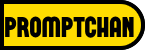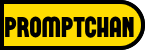Readers like you help support Promptchan. When you make a purchase using links on our site, we may earn an affiliate commission.
We are excited to announce some new features and updates for Google Bard, the chat mode of Google Search that helps you explore possibilities and create content. Whether you want to write a poem, code a game, or plan a trip, Bard is here to assist you with your creative endeavors. Here are some of the latest improvements that are integrated with Google Bard.
Read the full article, get the complete update about the Google Bard, and enjoy using it to perform everything like a pro.
More Languages and Places
Google Bard is now available in more than 40 languages, including Arabic, Chinese (Simplified/Traditional), German, Hindi, Spanish, and many more. You can chat with Bard in your preferred language and get responses tailored to your cultural context. Google have also expanded access to Bard to more places, including all 27 countries in the European Union (EU) and Brazil. Google want Bard to be accessible and useful to people around the world, so they are working hard to support more languages and regions in the future.
Google Lens Integration

You can now upload images along with text in your conversations with Google Bard, giving you a new way to spark your imagination and creativity. To make this possible, Google have integrated Google Lens into Bard, starting with English. Google Lens can help you get more information about an image, such as identifying objects, landmarks, animals, or plants. It can also help you generate ideas for captions, stories, or jokes based on the image. You can use images as a source of inspiration or as a way to enhance your content with Bard.
Text-to-Speech Capabilities

Sometimes, hearing something out loud can help you bring an idea to life in a different way than reading it. That’s why google have added text-to-speech capabilities to Bard in over 40 languages, including Hindi, Spanish, and US English. You can now listen to Bard’s responses and see how they sound in different languages and accents. You can also use this feature to practice your pronunciation or learn new words.
Pinned and Recent Threads

We know that the best ideas take time and sometimes require multiple sessions to develop. That’s why google have added the ability to pin conversations, rename them, and have multiple conversations going at once. You can now easily resume your past chats with Google Bard and organize them according to your needs. You can also switch between different topics or projects without losing your progress.

We also know that sometimes you want to share your creations with others, whether it’s to get feedback, inspire others, or show off your work. That’s why google have made it easier to share part or all of your Bard chat with others. You can now generate shareable links that make viewing your chat and any sources just a click away. You can also copy or download your chat as text or markdown for further editing or publishing.
Response Modification Options
Finally, google have introduced five new options to help you modify Bard’s responses. Sometimes, a response is close enough but needs a tweak to suit your style or purpose. You can now tap on a response and choose to make it simpler, longer, shorter, more professional, or more casual. You can also undo or redo any changes you make.
Export Python Code to Replit

If you use Bard to code in Python, you can now export your code to Replit, in addition to Google Colab. Replit is an online coding platform that lets you run and share your code in the cloud. You can use Replit to continue your programming tasks or collaborate with others on your projects.
Conclusion
We hope you enjoy these new features and updates for Google Bard. We are always looking for ways to improve Bard and make it more helpful and fun for you. If you want to know what benefits you get when using Google Bard, read 10 Benefits of Using Google Bard. Please stay updated with us so that you can get all the recent updates on technology. If you have any questions, please post them in the comments section. Thank you for reading this article. Happy day.