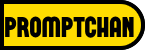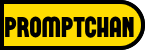Readers like you help support Promptchan. When you make a purchase using links on our site, we may earn an affiliate commission.
AI image inpainting is a fascinating and powerful technique that can transform your images in amazing ways. Whether you want to remove unwanted objects, add missing elements, repair damaged areas, or enhance the quality of your images, AI image inpainting can help you achieve your goals.
In this article, we will introduce you to 9 of the best AI image inpainting tools that you can use to fix imperfections in your images and create stunning results. Whether you want to restore your precious memories, enhance your artistic expression, or have some fun with your photos, these tools will help you achieve your goals.
What is AI Image Inpainting?
AI image inpainting is the process of filling in the missing or corrupted parts of an image using artificial intelligence. It can also be used to remove unwanted elements from an image, such as watermarks, logos, text, or people. AI image inpainting can produce realistic and seamless results that are hard to distinguish from the original image.
Whether you want to restore old photos, erase unwanted objects, or create new scenes, AI image inpainting can do it for you. AI image inpainting uses advanced algorithms to analyze the surrounding pixels and fill in the gaps with natural and realistic details. You can use AI image inpainting to enhance your images and unleash your creativity.
AI image inpainting is a technique that uses artificial intelligence to fill in missing or unwanted parts of an image. It can be used for various purposes, such as removing objects, adding elements, recreating areas, and enhancing the quality of an image. There are many online and free tools that offer AI image-painting features.
Inpaint

Inpaint is a standalone software that can erase unwanted objects, watermarks, and blemishes from photos. It uses a smart algorithm that fills in the selected area with pixels from the surrounding area. You can use it to remove power lines, tourists, date stamps, or wrinkles from your photos.
| Pros | Cons |
|---|---|
| Easy to use and has a simple interface | Not free and requires a license key |
| Can process images quickly and efficiently | May not work well with complex or textured backgrounds |
| Can preserve the original quality and resolution of the images | May produce blurry or unnatural results in some cases |
Fotor
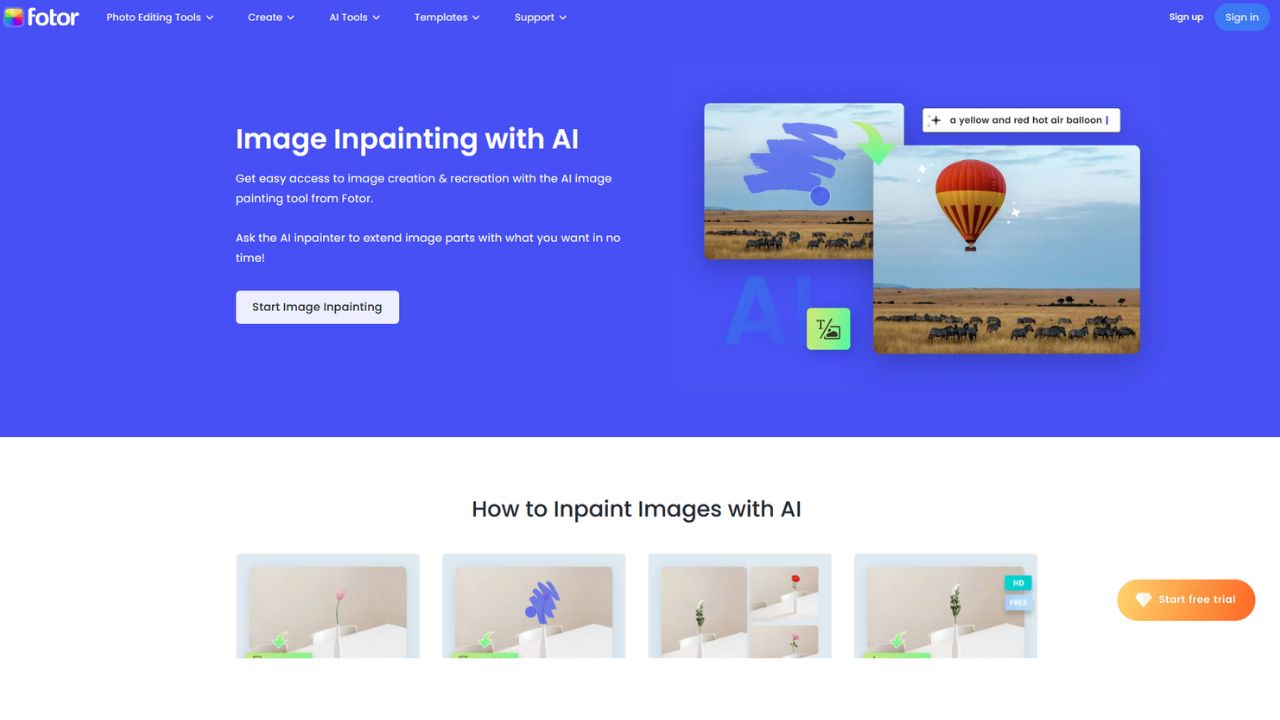
Fotor is another online photo editor that can clone and blend parts of an image. It uses a technique called cloning, which copies pixels from one area and pastes them to another area. You can use it to remove objects, duplicate elements, or create effects in your photos.
| Pros | Cons |
|---|---|
| Free and accessible from any web browser | May not work well with textured or detailed backgrounds |
| Easy to use and has a user-friendly interface | May not have enough options or features for advanced editing |
| Can produce seamless and creative results | May require an internet connection and depend on the server speed |
NVIDIA GauGAN
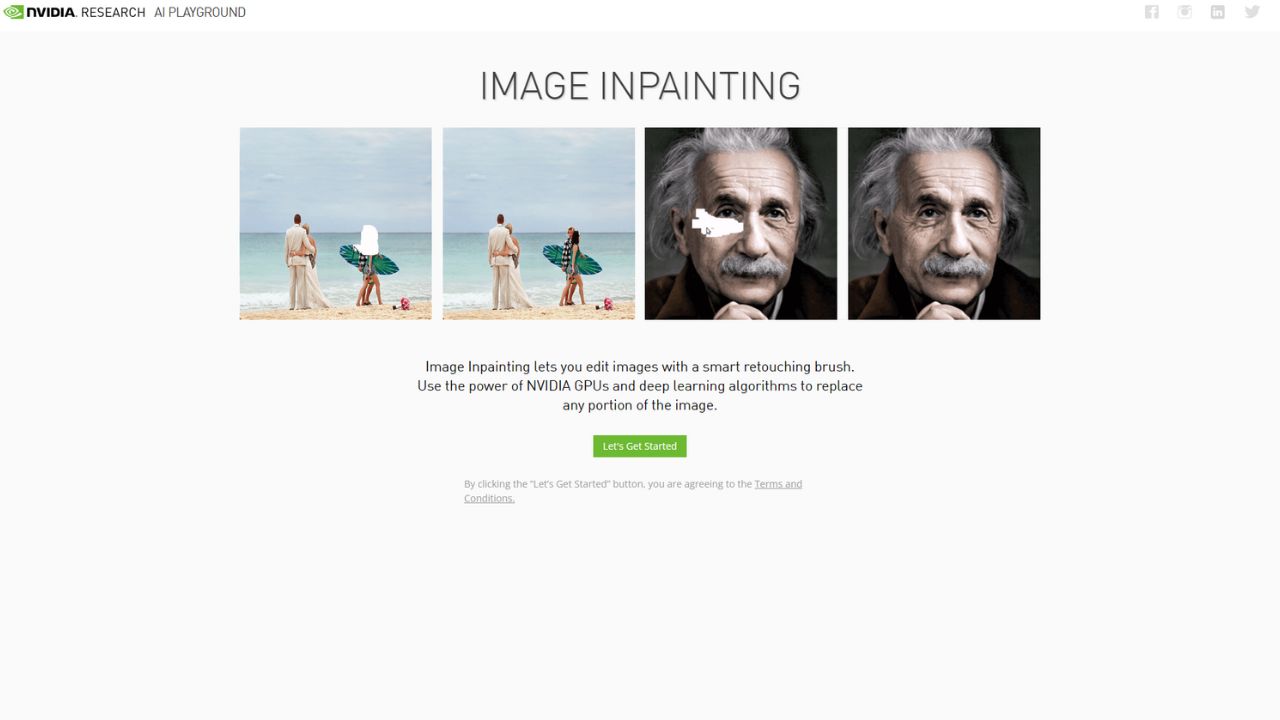
NVIDIA GauGAN is a demo that can turn sketches into realistic photos using semantic inpainting. Semantic inpainting is a technique that understands the meaning and context of the image and generates a realistic fill. You can use it to create new content from simple drawings or labels.
| Pros | Cons |
|---|---|
| Based on cutting-edge research and technology | Not a ready-to-use tool, but a demo that requires an internet connection and a GPU to run |
| Can produce impressive and surprising results | May not work well with complex or detailed sketches |
| Can handle various scenes and styles | May produce artifacts or inconsistencies in some cases |
Class Ace
Class Ace is an online platform that offers various AI-powered tools for content creation, such as image inpainting, text generation, video synthesis, etc. It allows you to create realistic images from scratch or from incomplete inputs using its advanced deep learning models.
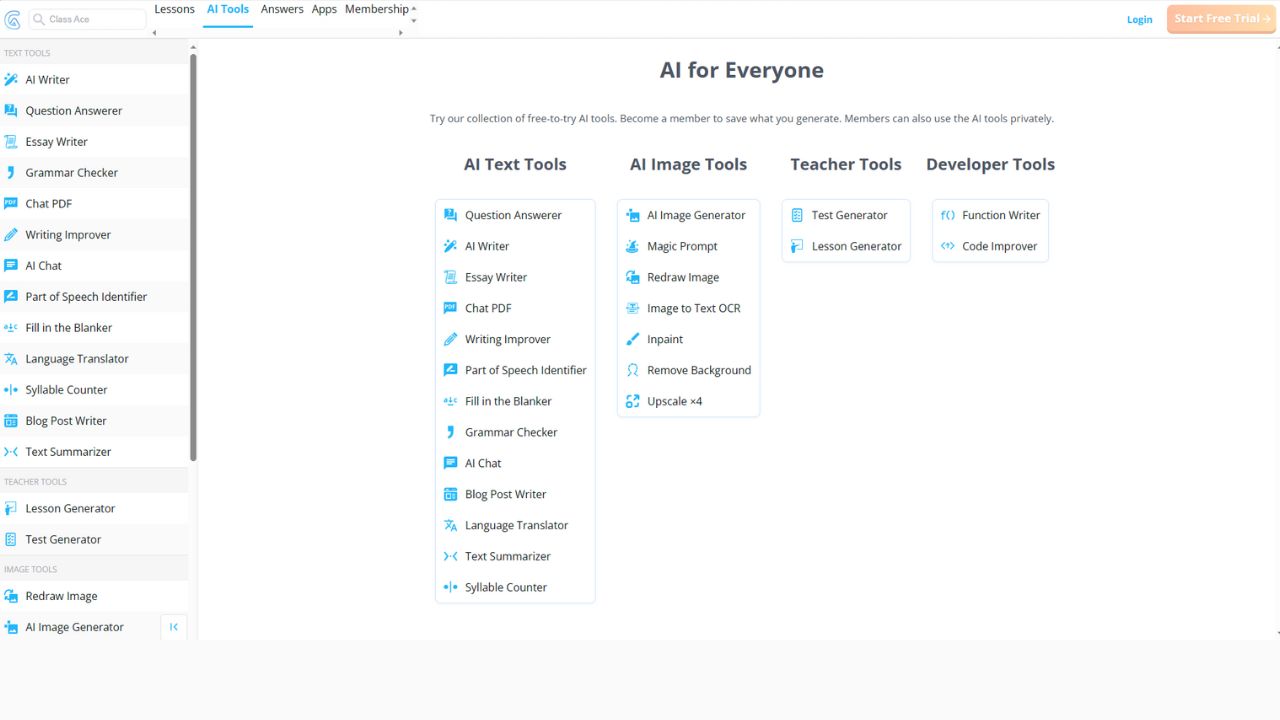
| Pros | Cons |
|---|---|
| Produces realistic, high-quality images | Limited presets and options, may not suit preferences |
| Simple, user-friendly interface | Slow processing speed, takes several minutes |
| Offers a free trial for testing | High price, not affordable for everyone |
Plugger AI
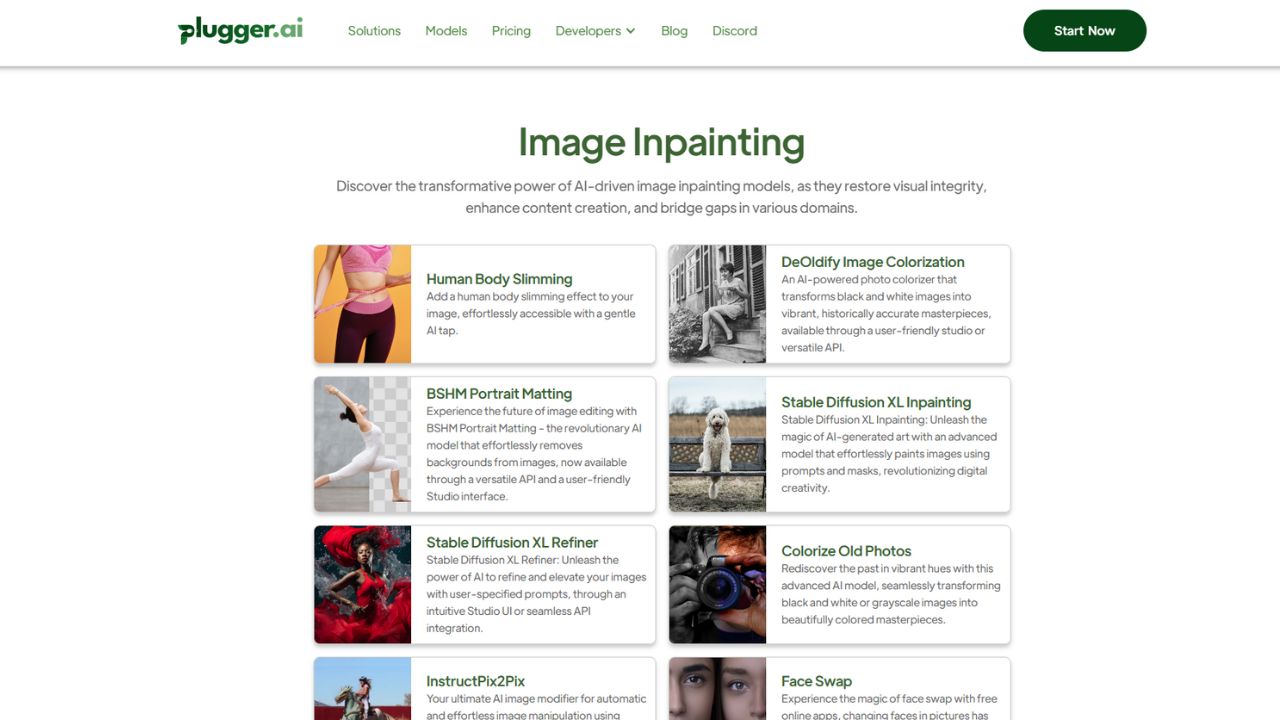
Plugger AI is an online platform that offers various AI-powered tools for content creation, such as image inpainting, text generation, video synthesis, etc. It allows you to create realistic images from scratch or from incomplete inputs using its advanced deep learning models.
| Pros | Cons |
|---|---|
| Produces realistic, high-quality images | Limited presets and options, may not suit preferences |
| User-friendly interface, easy to use | Slow processing speed, takes several minutes |
| Offers a free trial for testing | High price, may not be affordable for everyone |
Dezgo
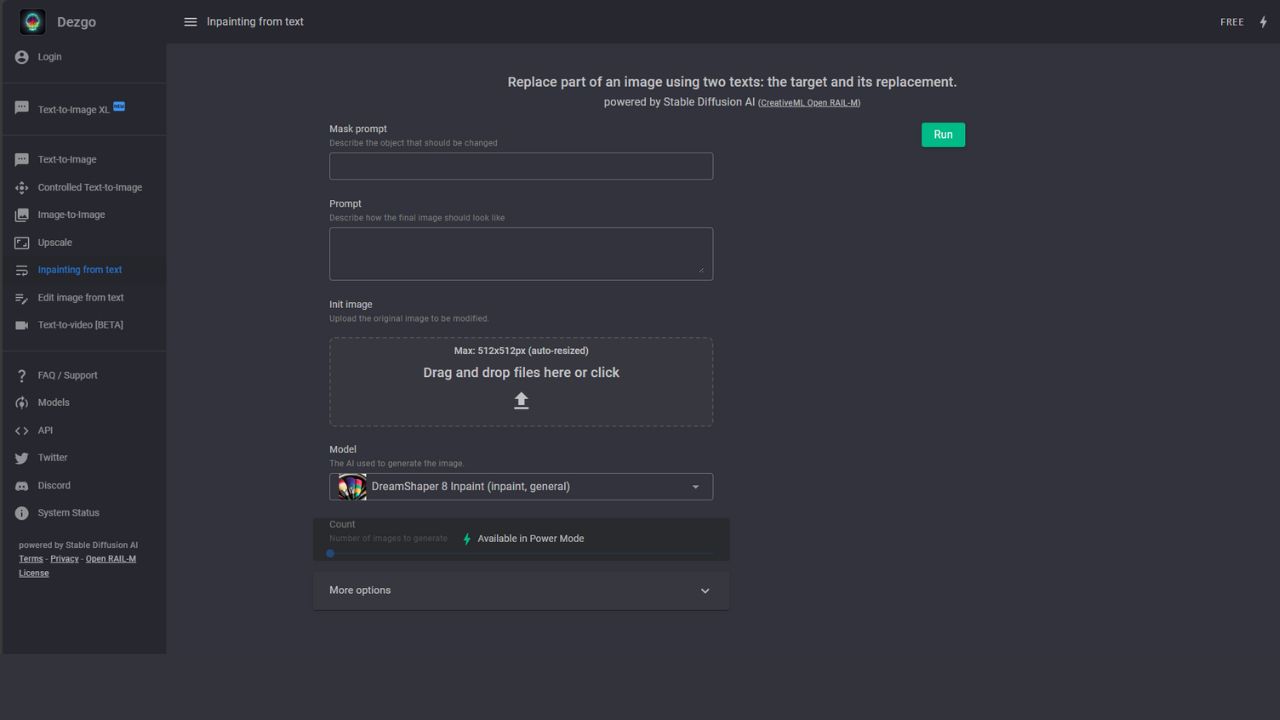
Dezgo is an online platform that offers various AI-powered tools for content creation, such as image inpainting, text generation, video synthesis, etc. It allows you to create realistic images from scratch or from incomplete inputs using its advanced deep learning models.
| Pros | Cons |
|---|---|
| Produces realistic, high-quality images | Limited presets and options may not match preferences |
| User-friendly interface, easy to use | Slow processing speed, image generation takes time |
| Offers a free trial for testing | High price, not affordable for everyone |
Simplified

Simplified is an online platform that offers various AI-powered tools for content creation, such as image inpainting, text generation, video synthesis, etc. It allows you to create realistic images from scratch or from incomplete inputs using its advanced deep learning models.
| Pros | Cons |
|---|---|
| Produces realistic, high-quality images | Limited presets and options may not match preferences |
| Simple and user-friendly interface | Slow processing speed, image generation takes time |
| Offers a free trial for testing | High price, may not be affordable for everyone |
Pincel
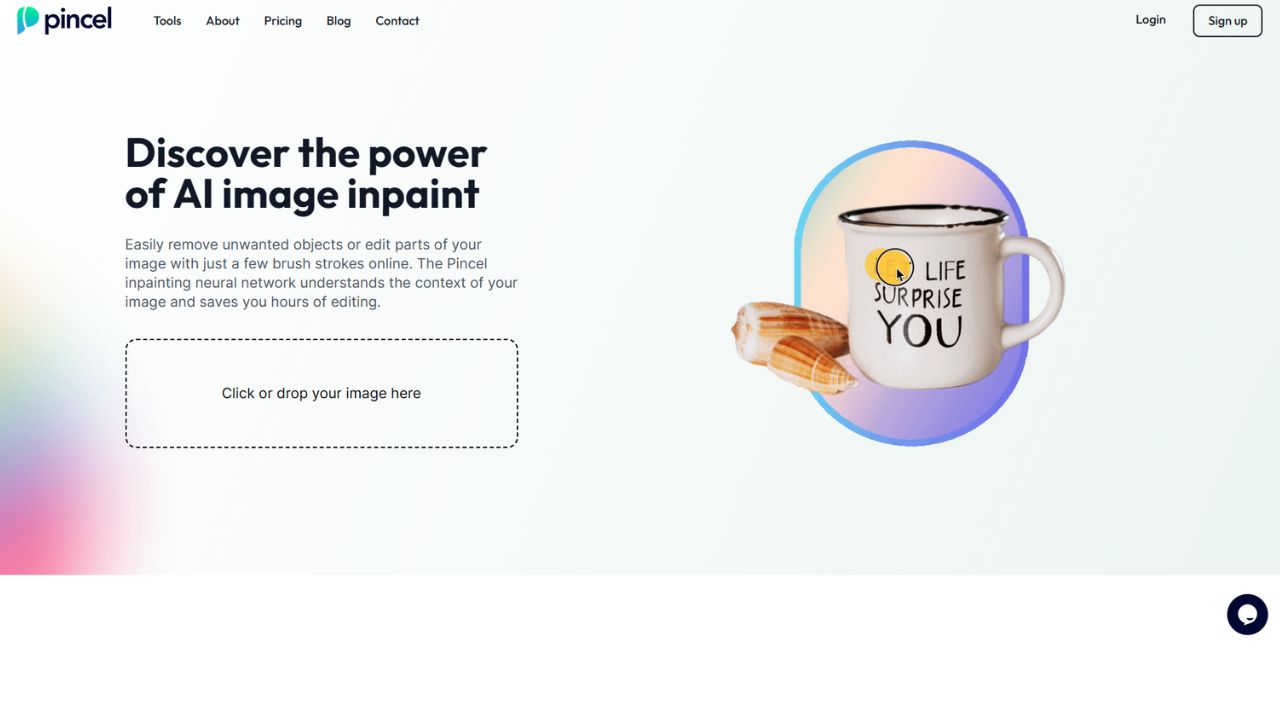
Pincel is an online platform that offers various AI-powered tools for content creation, such as image inpainting, text generation, video synthesis, etc. It allows you to create realistic images from scratch or from incomplete inputs using its advanced deep learning models.
| Pros | Cons |
|---|---|
| Produces realistic, high-quality images | Limited presets and options may not suit preferences |
| Simple and user-friendly interface | Slow processing speed, takes several minutes |
| Offers a free trial for testing | High price, not affordable for everyone |
AI Online Tools

AI Online Tools is an online platform that offers various AI-powered tools for content creation, such as image inpainting, text generation, video synthesis, etc. It allows you to create realistic images from scratch or from incomplete inputs using its advanced deep learning models.
| Pros | Cons |
|---|---|
| Produces realistic, high-quality images | Limited presets and options may not suit preferences |
| Simple and user-friendly interface | Slow processing speed, image generation takes time |
| Offers a free trial for testing | High price, may not be affordable for everyone |
You can also check out our blog, 10 Best AI Cartoon Generators for Creating Stunning Cartoons for more tips and tutorials on Best AI Cartoon Generators for Creating Stunning Cartoons. AI cartoon generators are online tools that use artificial intelligence to transform images or text into cartoons.
Frequently Asked Questions
What is the Difference Between Inpainting and Cloning?
Inpainting is fills in the missing or corrupted parts of an image using artificial intelligence. Cloning is a technique that copies pixels from one area and pastes them to another area.
How can I Improve the Quality and Resolution of my Images?
Enhance images with super-res, denoising, sharpening, and color adjustments for clearer, more vibrant photos!
What are the Challenges and limitations of AI image Inpainting?
AI image inpainting faces hurdles: struggles with big gaps, complex scenes, artifacts, tech expertise, and ethical dilemmas.
Conclusion
AI image inpainting is a technique that can create and recreate stunning images. It can be used for many purposes, such as enhancing, restoring, creating, editing, or manipulating images. There are many tools that can perform AI image inpainting, ranging from software applications to online services to research projects.